Variable
The Variable can be used to either save header values of the I/O or to create new variables. It can have different data types, e.g. Integer, Decimal, String. Variables are only valid within the Group where they are created.
Usage
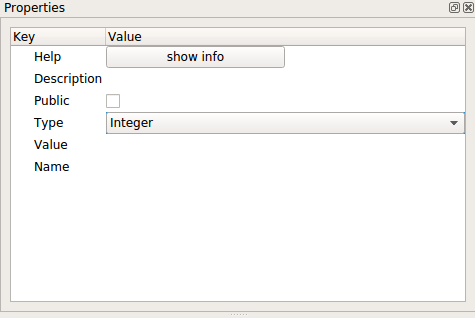 To construct a new Variable it is necessary to drag the element Variable into the work space of a Group. In the Properties window, it is necessary to select the type of the Variable and name it. An explanation of the purpose of the Variable can be given in the description field. The value field can e left empty for Variables of type String. Other types like Integer and Decimal need an initialization with e.g. zero. A logic properties field can access the Variable by a right click in the text field (line edit), where it is supposed to be inserted. Then by clicking on 'Set Variable' a new window opens, where the name is put in. In order to use the Variable it is necessary to use the prefix “cow.”.
To construct a new Variable it is necessary to drag the element Variable into the work space of a Group. In the Properties window, it is necessary to select the type of the Variable and name it. An explanation of the purpose of the Variable can be given in the description field. The value field can e left empty for Variables of type String. Other types like Integer and Decimal need an initialization with e.g. zero. A logic properties field can access the Variable by a right click in the text field (line edit), where it is supposed to be inserted. Then by clicking on 'Set Variable' a new window opens, where the name is put in. In order to use the Variable it is necessary to use the prefix “cow.”.
Example
Variable - Integer
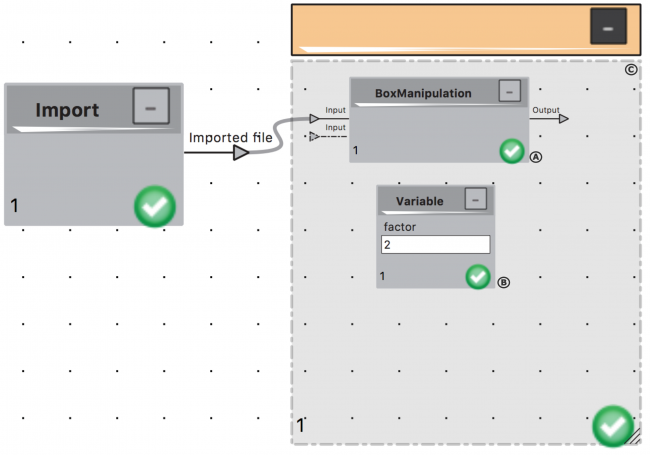
Properties Window
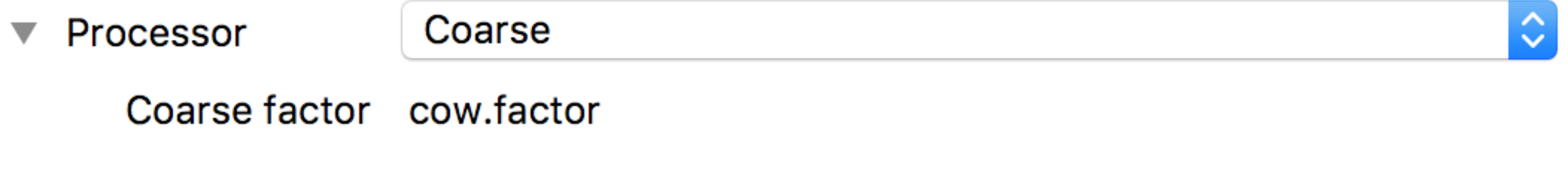 | The logic BoxManipulation gets the Variable factor as the coarse factor. A right click into the field will open the menu SetVariable. After selecting | |
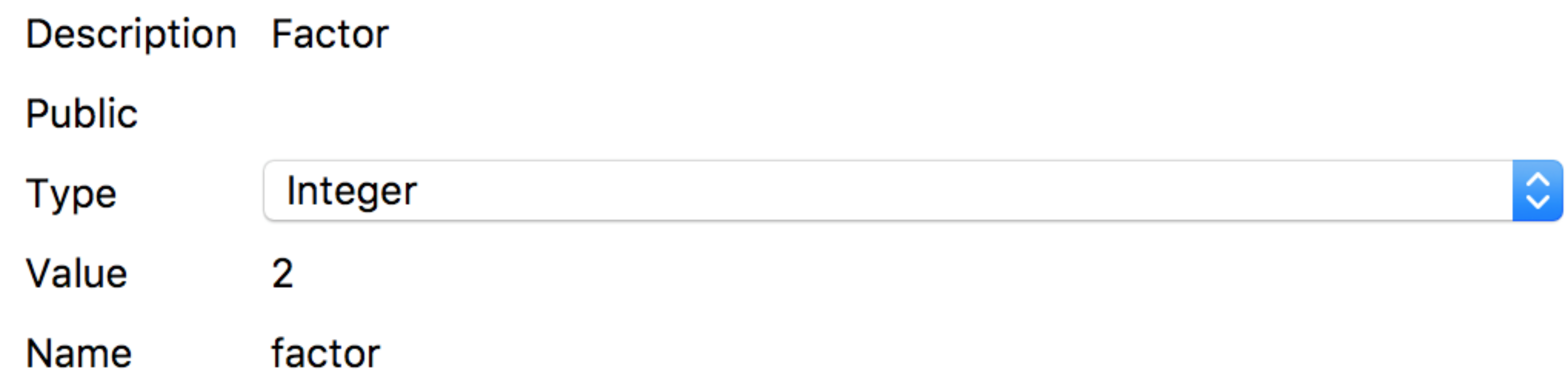 | Here the Variable needs to be an Integer in order to be used as a coarse factor. Therefore the type selected is Integer. In the description it is possible to explain the purpose of the Variable. The name is factor. It is important to notice that it is case sensitive. In the end a default value is chosen. This field will always show the set up value. | |
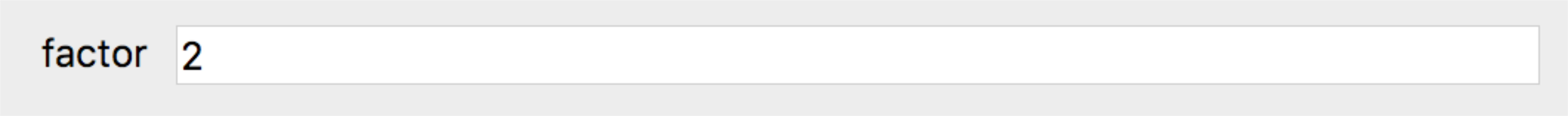 | After clicking into the grey window of the Group the properties window will display the current value of the Variable factor. |
Variable - String
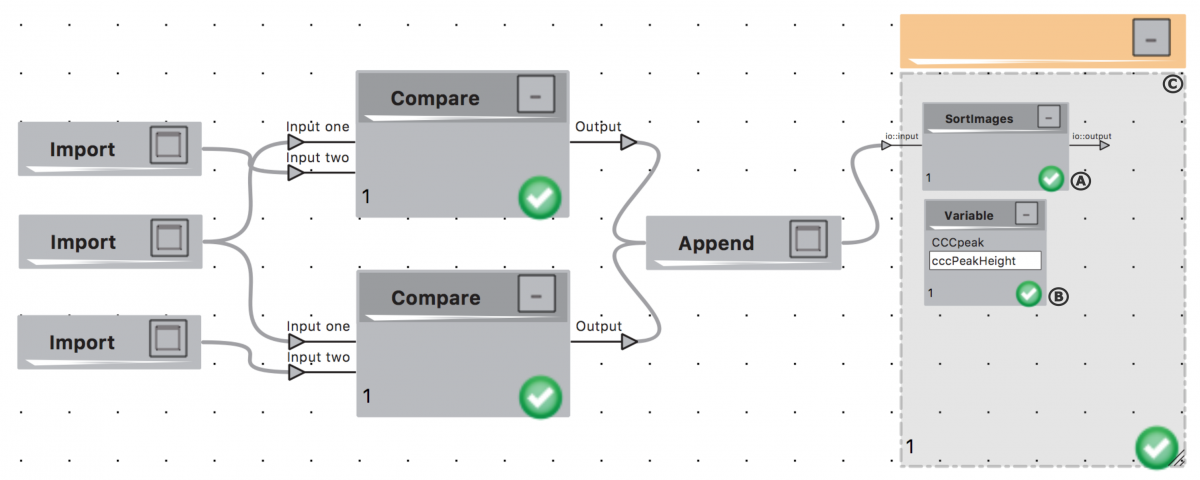 Properties Window
Properties Window
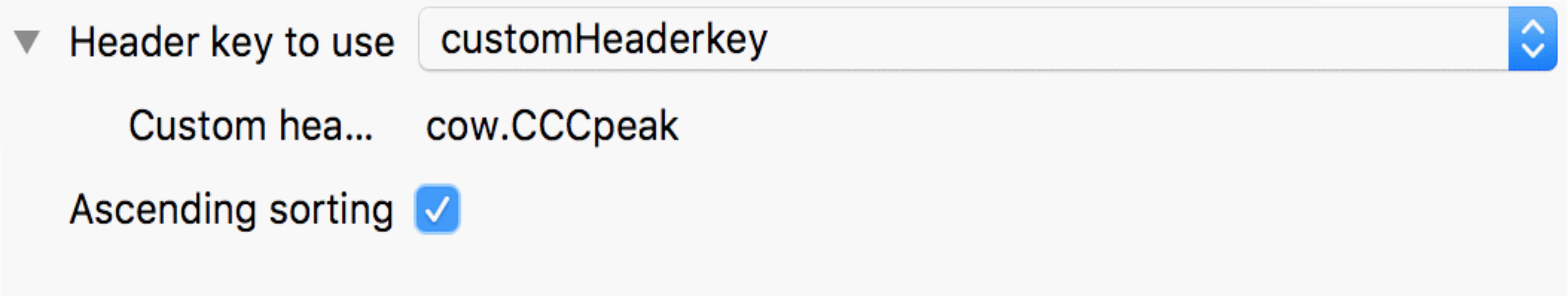 | The logic SortImages needs a header key from the I/O in order to sort the images. There are common header keys given, but if there are new header keys added by a Script it is necessary to pass a different sorting ID to the logic. | |
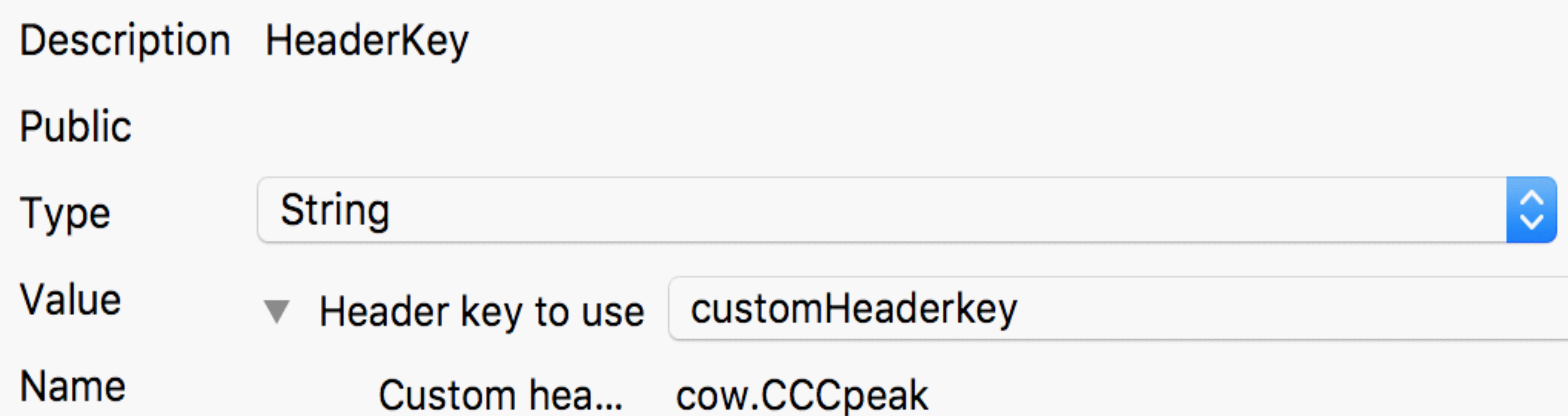 | Here the Variable needs to be an String in order to be used as a custom header key. Therefore the type selected is String. In the description it is possible to explain the purpose of the Variable. The name is cccPeakHight. It is important to notice that it is case sensitive. In addition the default value is the header key from the I/O. This field will always show the set up value. | |
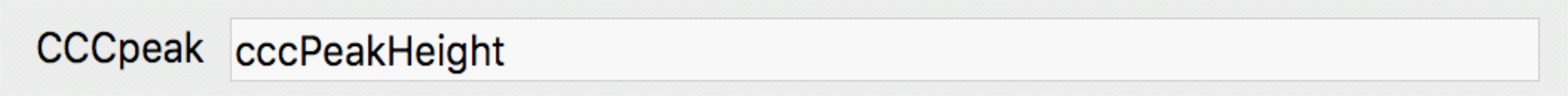 | After clicking into the grey window of the Group the properties window will display the current value of the Variable cccPeak. It is still cccPeakHight since the logic SortImages does not manipulate the variable. |