Main Viewer
The Main Viewer is always opened at first. It shows the 2D image stacks. 3D images are shown as a projection along the z axis.
Usage
In order to enlarge images press the Shift key and scroll to the mouse. It is possible to adjust the gray values of the images. As a result the histogram changes. To show the histogram it is necessary to check the checkbox. To activate the ruler push the button
1D Main Viewer
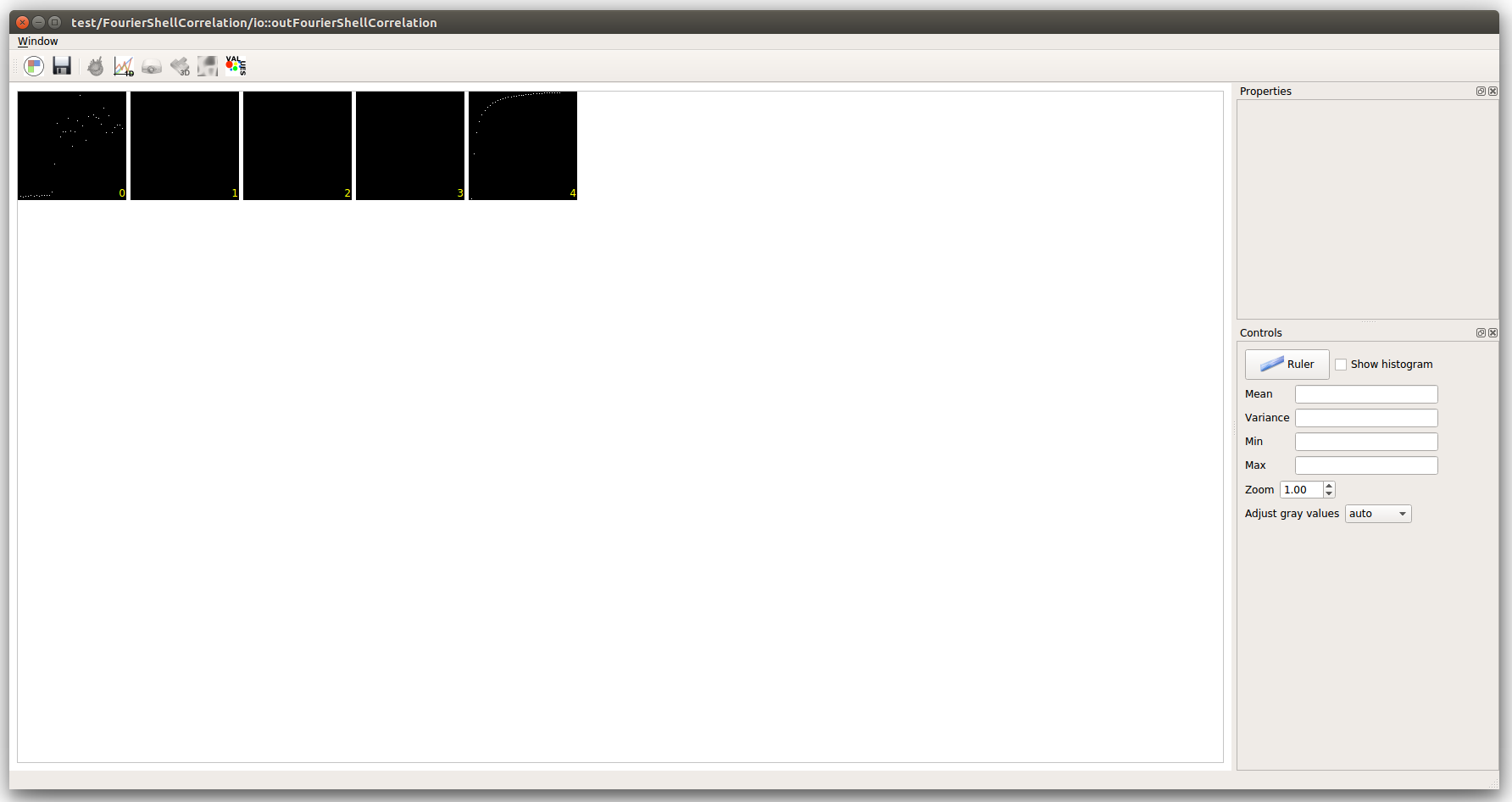
2D Main Viewer
3D Main Viewer
Here, the projection along z is shown for each 3D image.