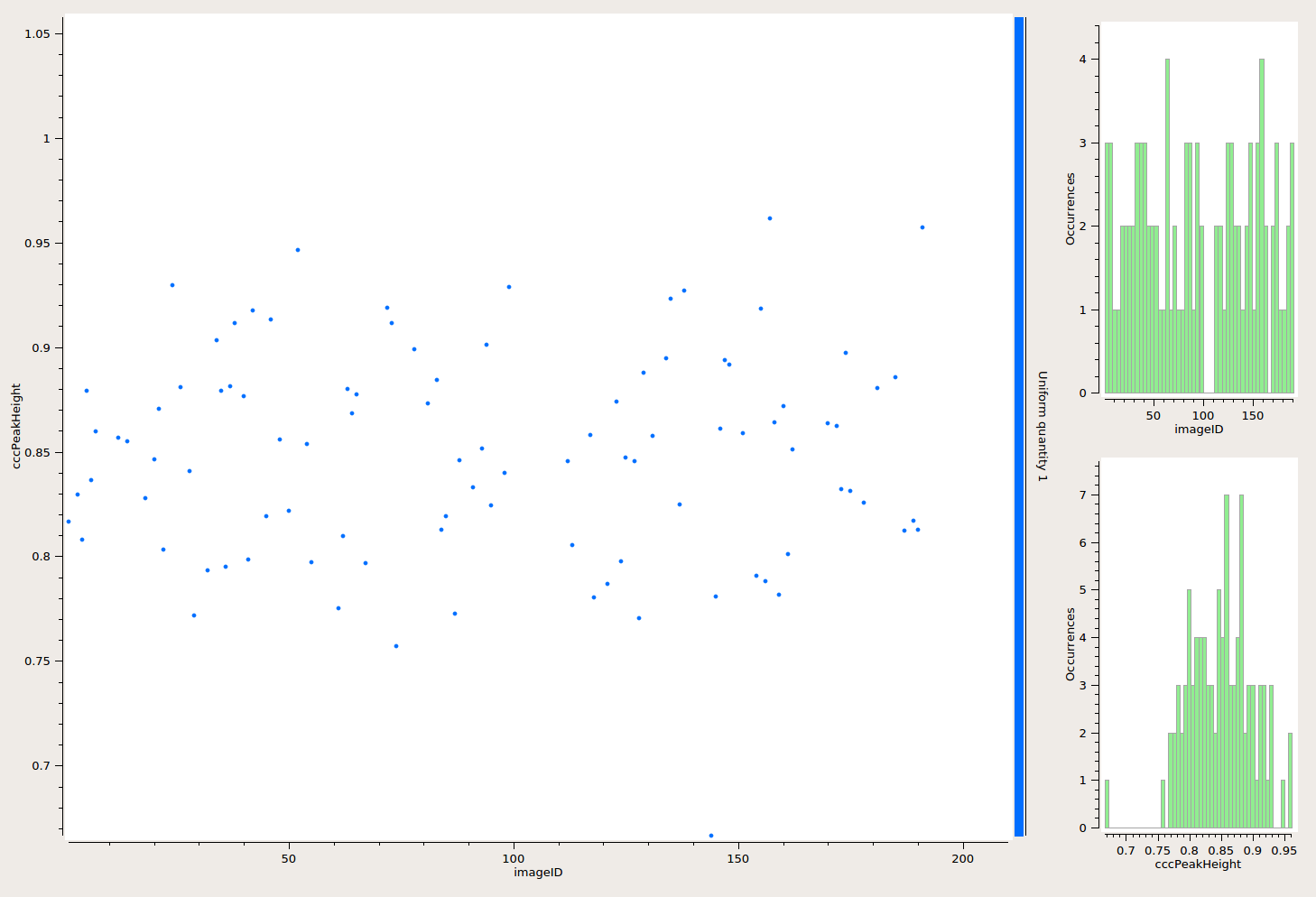This is an old revision of the document!
Value Viewer
The Value viewer plots different header values against each other.
Usage
After opening the Main Viewer switch to the Value Viewer and select the the X and Y value in Header value options. After applying the 3 graphs will be plotted.
Additionally, the histograms can be adjusted in their bucket size.
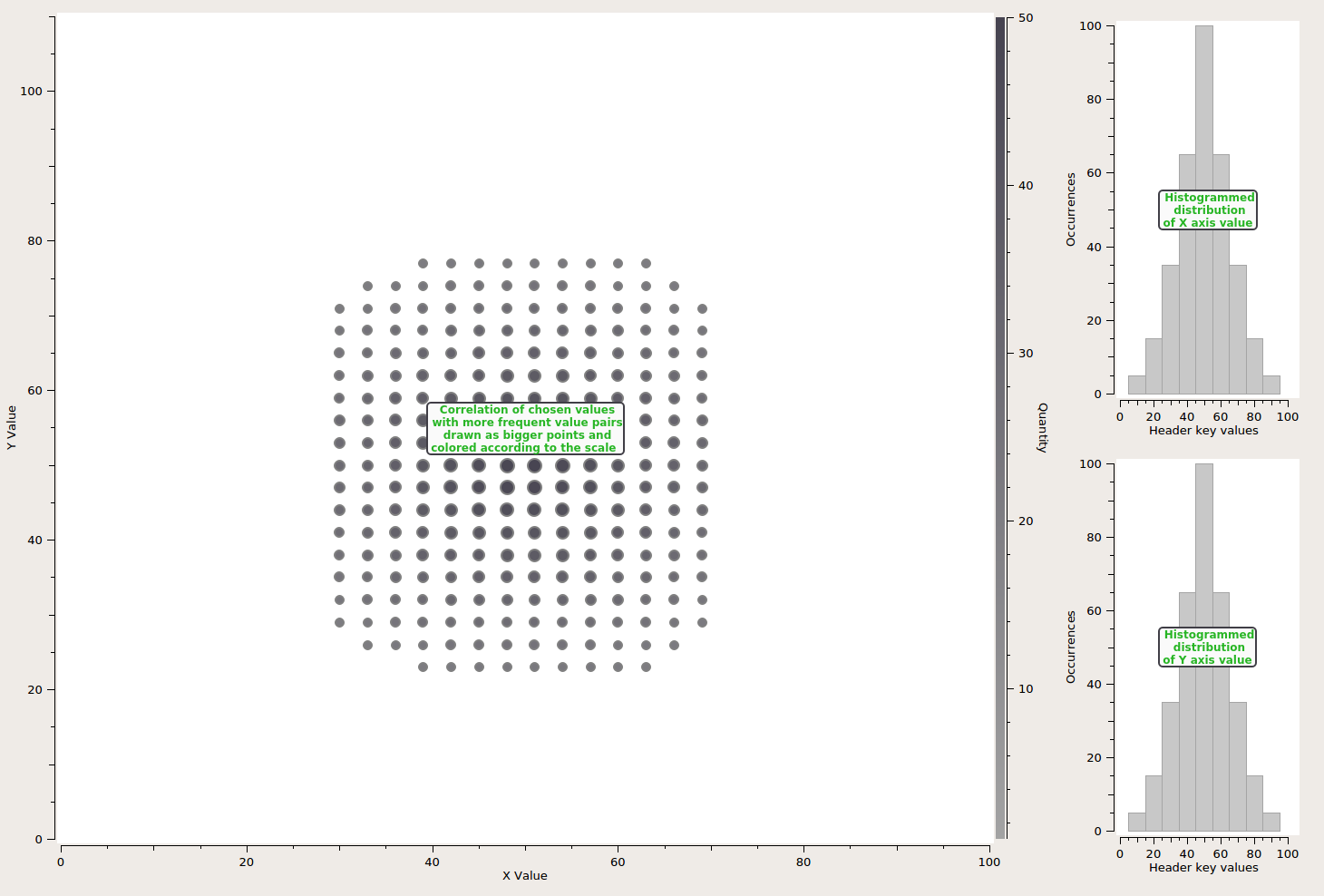
Example