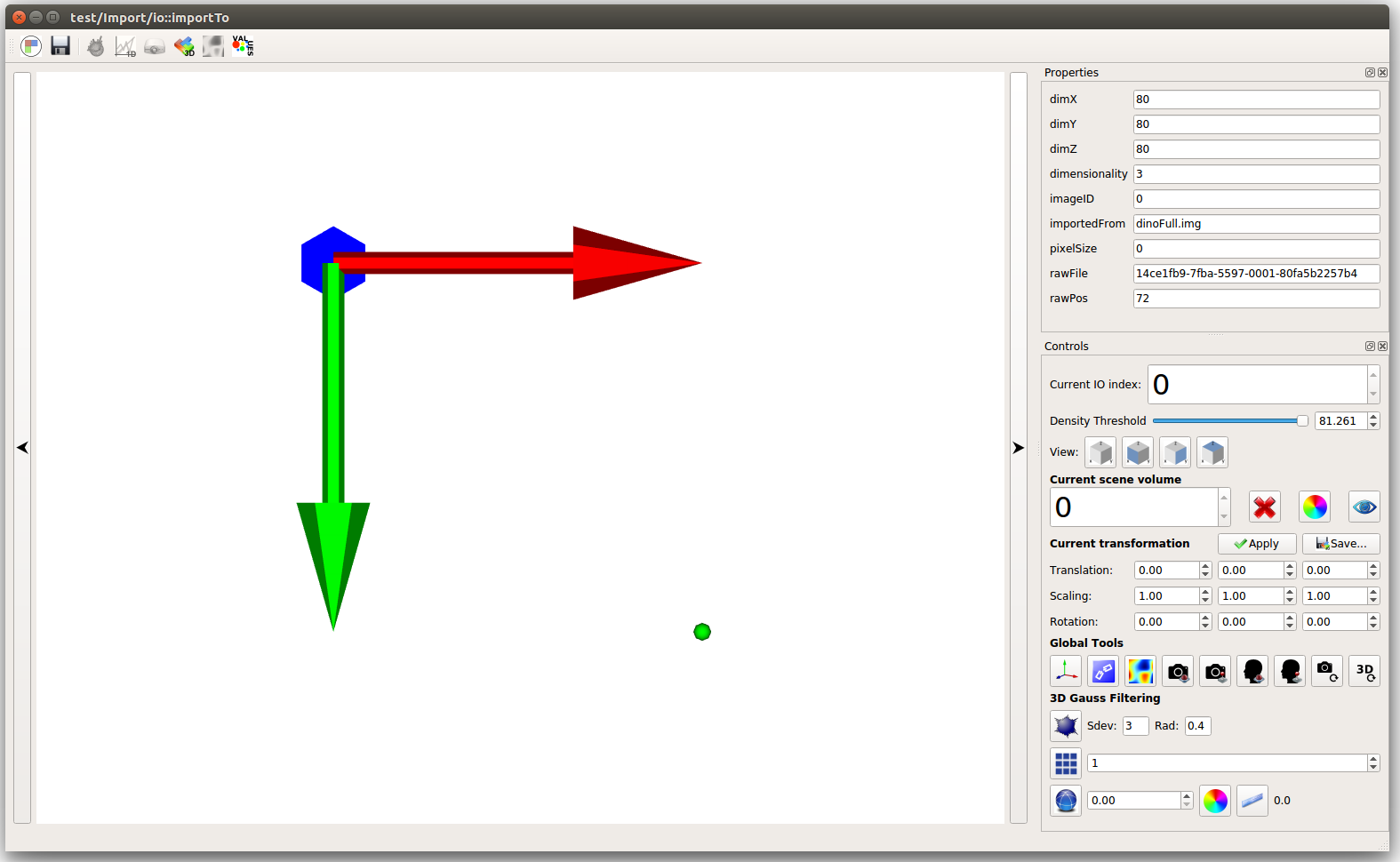This is an old revision of the document!
Isosurface Viewer
This viewer shows 3D images. It is possible to load a stack of 3D images into the cow and display it by the Isosurface Viewer.
Usage
The Density Threshold is adjusted to get the preferred volume.
Current scene volume
 | Delete the current 3D image |
 | Change the color of the current 3D image |
 | Hide/Show the current 3D image |
Current transformation
Here, the 3D image can be translated, scaled or rotated in X,Y or Z direction. Insert the preferred values and push the Apply button. With the save button it is possible to save the current 3D image to PNG file.
Global Tools
 | Hide the coordinate system |
 | Overlay the 3D image with a color map |
 | Move the coordinate system in control mode trackball or joystick |
 | Move the 3D image in control mode trackball or joystick |
 | Reset camera or the 3D image to the starting position |
3D Gauss filtering
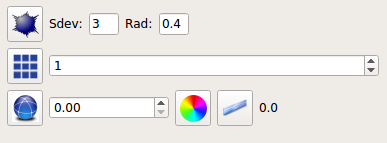 |